By Elene Teolis – SolidXperts PDM Application Specialist
If you use tasks in PDM, SW to PDF file conversion for example, during a New Version or Service Pack update the PDM Administrator must also update the add-in tasks to take advantage of new features, improvements, or fixes. The same procedure applies to updating the basic programming add-in, Dispatch.
Here’s how to do it:
- PDM Administration Tool > File > Open:
Go to > C:\Program Files\SOLIDWORKS PDM\Default Data
Open > C:\Program Files\SOLIDWORKS PDM\Default Data\Convert_gb.cex
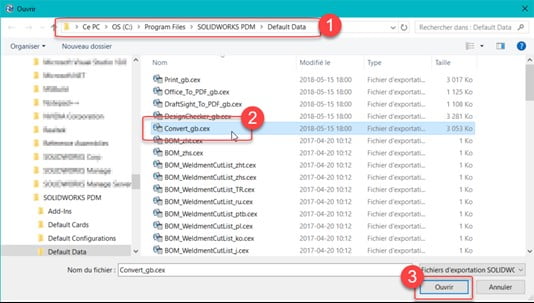
To update Dispatch, open Dispatch.caf
Drag and drop SWTaskAddIn (import only the add-in) from the window on the right, in Add-ins on the left:
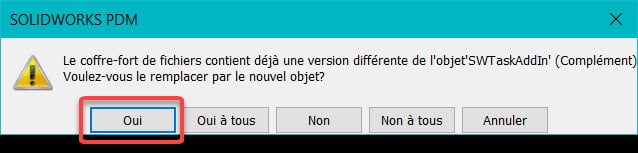
- Reply Yes to ‘Do you want to replace with the new object?’
It’s that simple. The add-in is now up-to-date!
SolidXperts teams can help you become true 3D experts! An additional question? Need information?
SolidXperts team is always there for you!

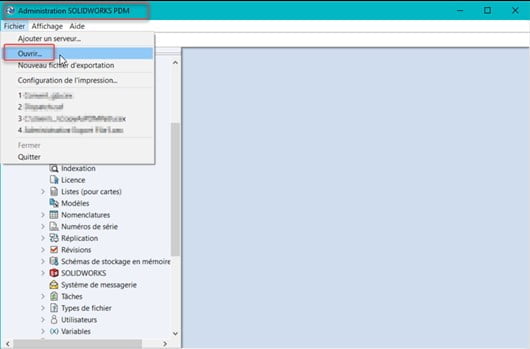
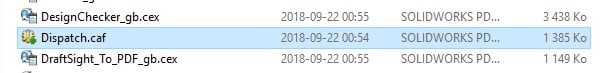 To update Dispatch, open Dispatch.caf
To update Dispatch, open Dispatch.caf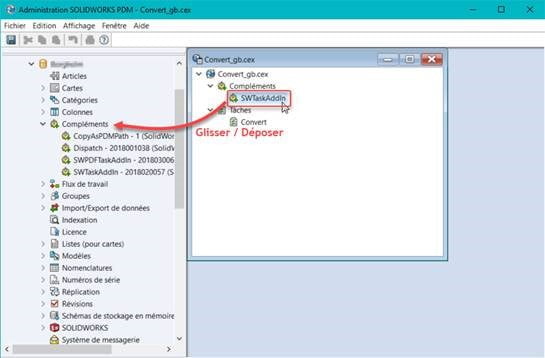 Drag and drop SWTaskAddIn (import only the add-in) from the window on the right, in Add-ins on the left:
Drag and drop SWTaskAddIn (import only the add-in) from the window on the right, in Add-ins on the left:











