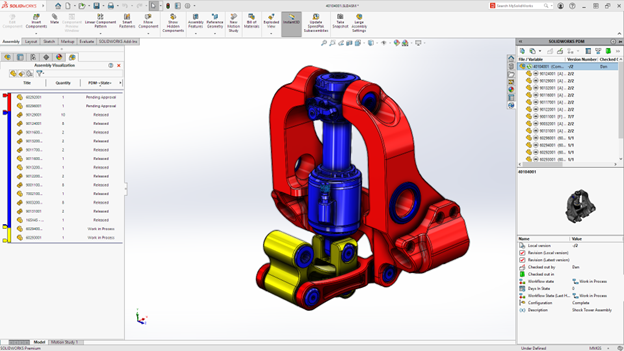Introduction
SOLIDWORKS empowers designers to bring their ideas to life with precision and efficiency. Whether you’re a seasoned professional or just starting, SOLIDWORKS offers features that can transform the way you work.
Here are 10 ways SOLIDWORKS can help you become a better designer.
Ease of Use
SOLIDWORKS is designed with the user in mind. Its intuitive interface and user-friendly tools make it easy to learn and master, even for those new to 3D CAD. This ease of use allows designers to focus on creativity and innovation, rather than getting bogged down by complex commands.
Customizable UI
Every designer has unique needs, and SOLIDWORKS recognizes that. With a customizable user interface, you can tailor the workspace to fit your specific workflow. This not only increases efficiency but also makes the design process more enjoyable and personalized.
Global User Community
With millions of users worldwide, SOLIDWORKS boasts a vast and active global community. This network of professionals offers support, inspiration, and shared knowledge, making it easier to solve problems and learn new skills. Being part of this community enhances your growth as a designer.

Automate Your Design Experience
Repetitive tasks can eat up valuable time, but with SOLIDWORKS, you can automate many aspects of the design process. Features like Design Automation, Macros, and Custom Properties streamline your workflow, allowing you to focus on the creative aspects of your projects.
Import and Export Flexibility
SOLIDWORKS offers extensive import and export capabilities, supporting a wide range of file formats. This flexibility ensures that you can easily collaborate with others, regardless of the software they use, and integrate your designs into various systems.
Previous Release Compatibility
Working with legacy files is often a challenge, but SOLIDWORKS makes it seamless. With backward compatibility, you can open and edit files from the 2 previous annual versions of the software, ensuring that your work remains accessible and editable, no matter when it was created.
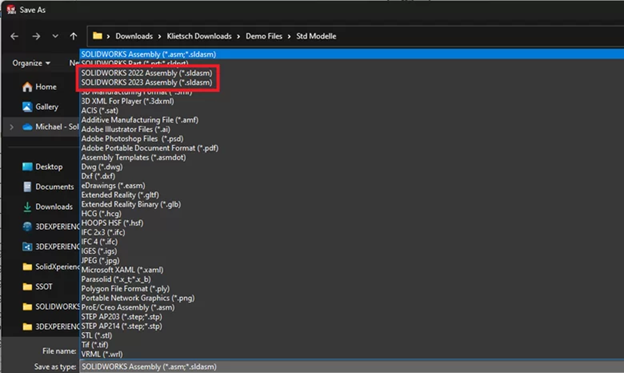
Industry Recognized Credentials
SOLIDWORKS certifications, like the Certified SOLIDWORKS Professional (CSWP) and Certified SOLIDWORKS Expert (CSWE), are recognized industry wide. These credentials validate your skills and expertise, making you more competitive in the job market and boosting your career prospects.
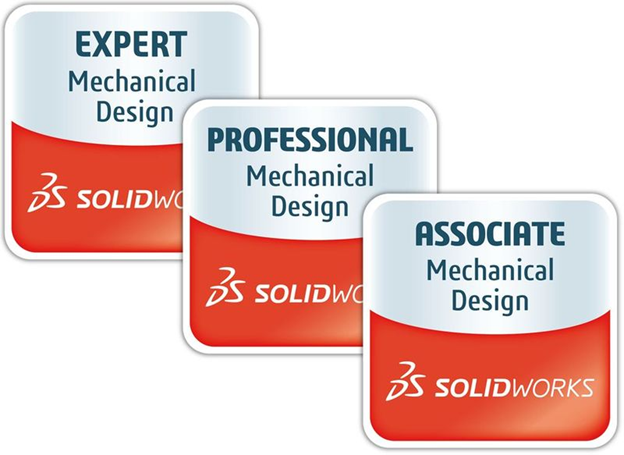
Enhanced, Connected Workflows
The integration of SOLIDWORKS with other Dassault Systèmes products, such as the 3DEXPERIENCE platform, provides enhanced, connected workflows. This connectivity allows for real-time collaboration, data management, and innovation across teams and departments, making the design process more fluid and efficient.
Enhancements Defined by Your Needs
SOLIDWORKS continually evolves based on user feedback. Each year, new features and enhancements are introduced, driven by the needs of the design community. This user-focused approach ensures that the software stays relevant and continues to meet the demands of modern design challenges.
The Power of the Cloud
With SOLIDWORKS’ cloud-based solutions, you can access your projects anytime, anywhere. The cloud provides unparalleled flexibility, enabling collaboration across geographies and devices, ensuring that your design process is never interrupted, no matter where you are.
Conclusion
SOLIDWORKS is more than just a design tool; it is a comprehensive portfolio that supports designers at every stage of their career. From its intuitive user interface and powerful automation capabilities to its seamless integration and supportive community, SOLIDWORKS equips you with the tools you need to excel.
By leveraging these features, you can enhance your creativity, improve your workflows, and achieve greater success in your 3D design projects.
For those looking to boost their design skills and career, exploring the capabilities of SOLIDWORKS and obtaining industry-recognized certifications can be a game-changer. Contact our dedicated teams of SOLIDWORKS experts today to learn more about how this powerful software can help you become a better designer.