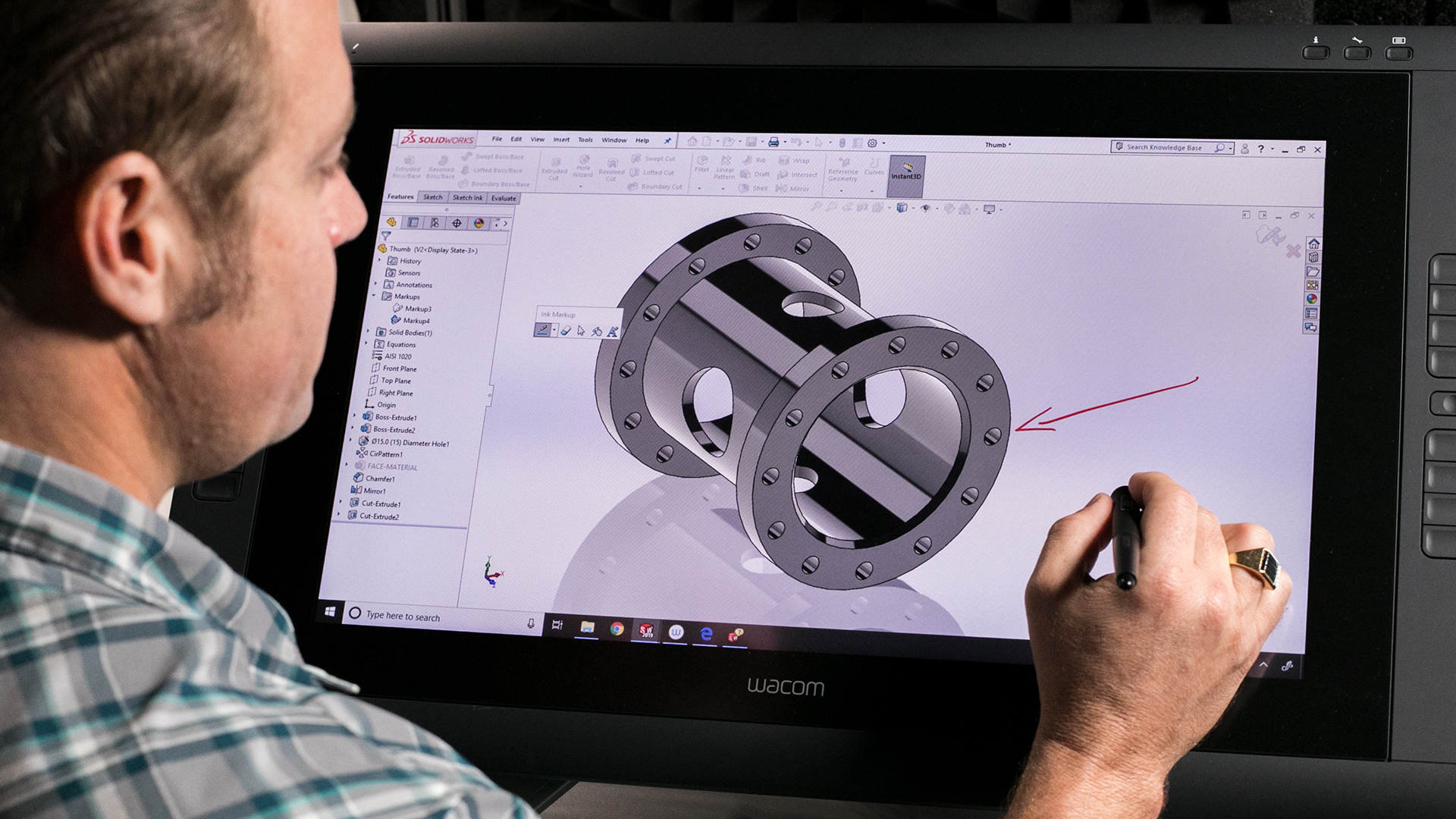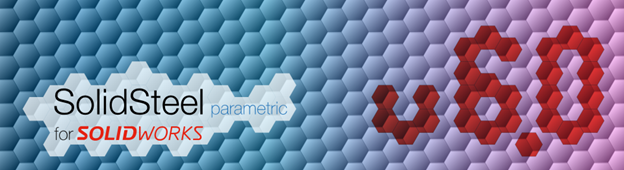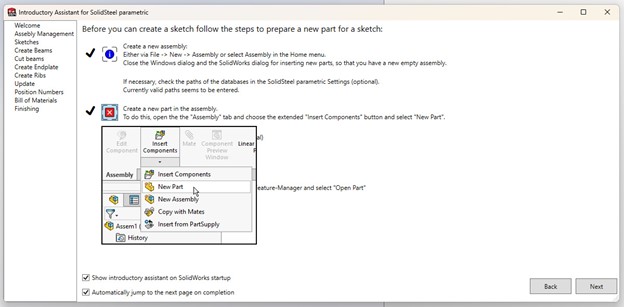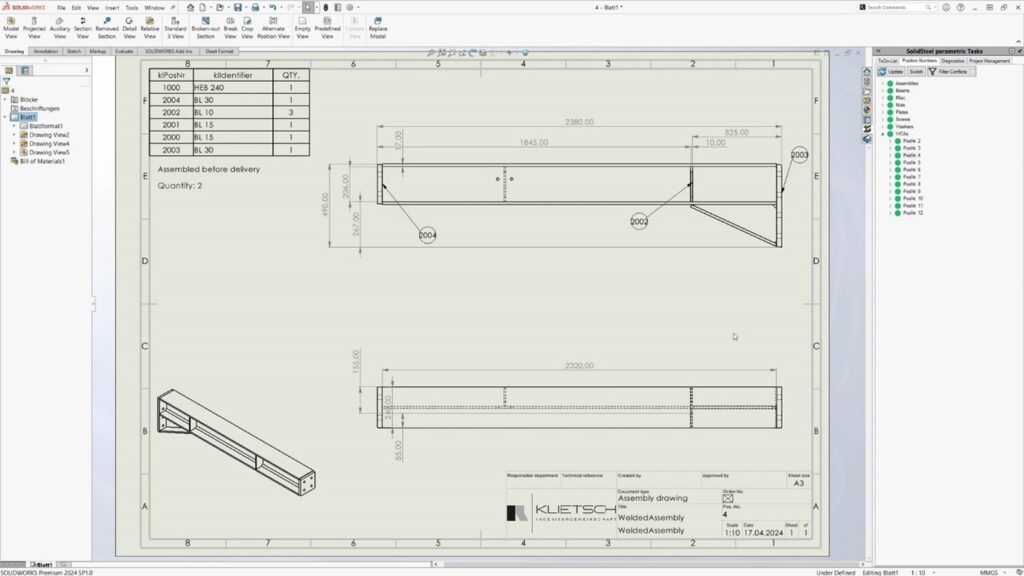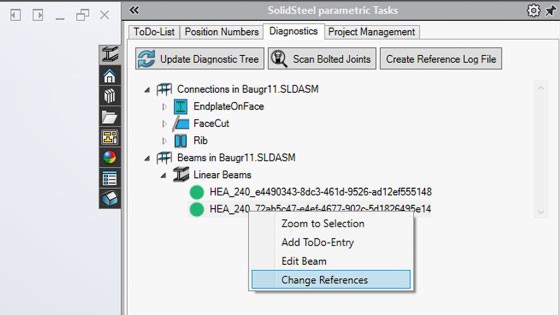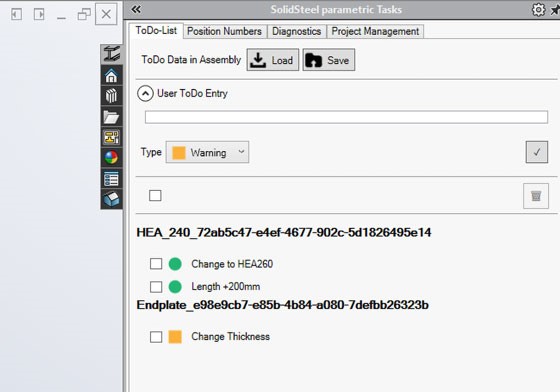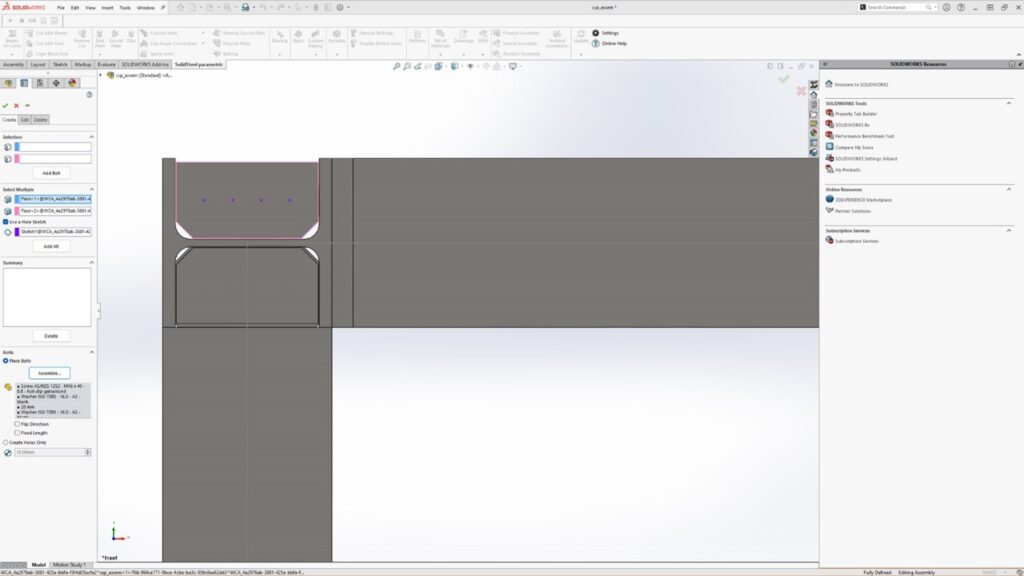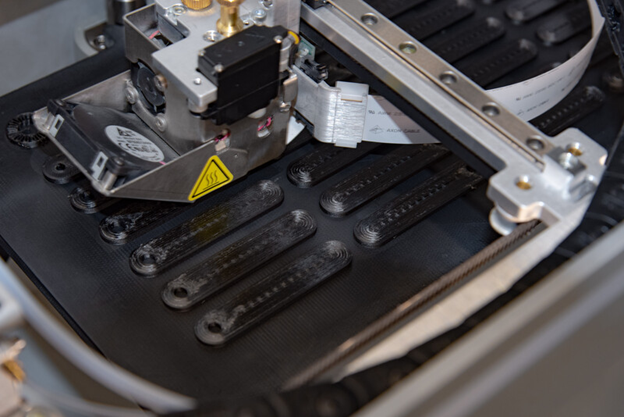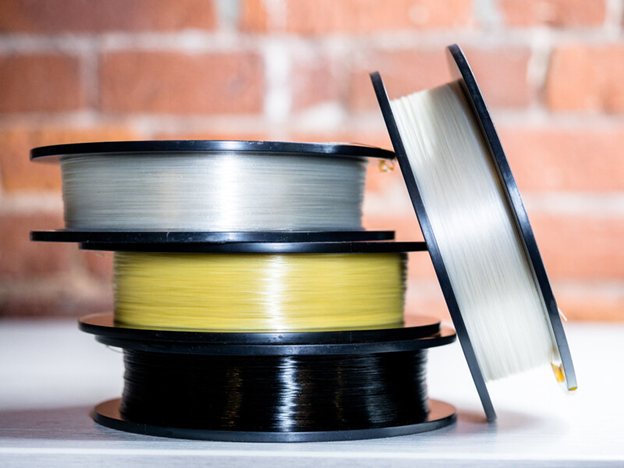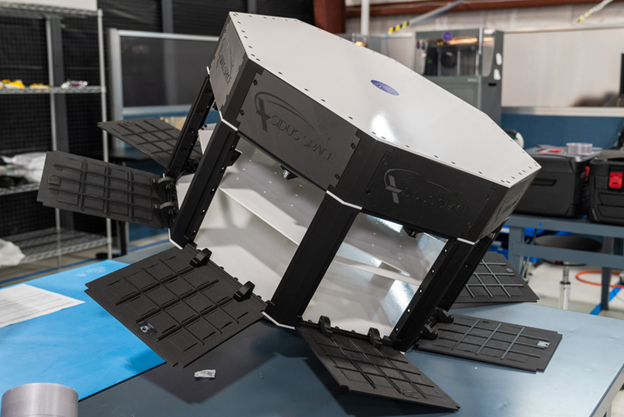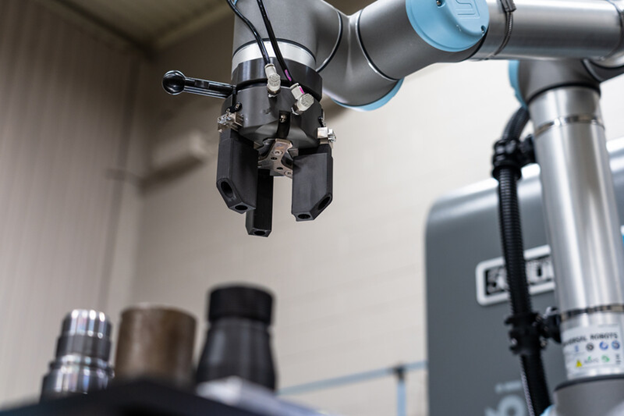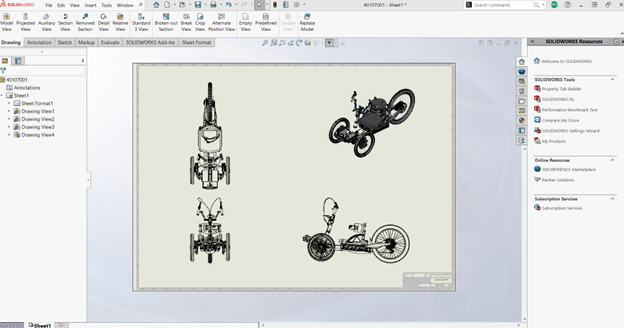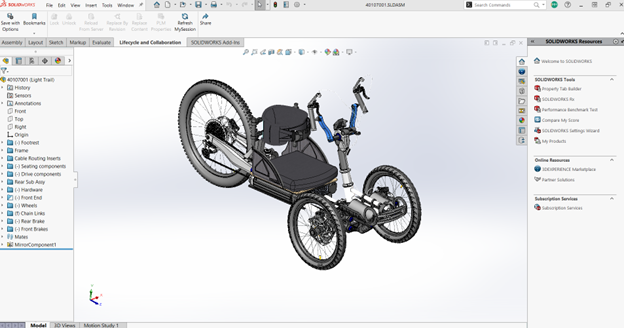Key Highlights
- The SOLIDWORKS certification program gives you valuable industry credentials that showcase your expertise in mechanical design.
- Being a certified user can give you a competitive edge in the job market.
- Key exams include Certified SOLIDWORKS Associate (CSWA) and Certified SOLIDWORKS Professional (CSWP).
- Advanced certificates are available for those looking to further enhance their CAD and digital engineering skills.
Introduction
Welcome to the essential guide to SOLIDWORKS certification! If you’re aiming to validate your skills in mechanical design and gain a competitive edge, an official certification is the way to go. This guide covers the value and availability of certifications as well as some helpful preparation tips.
Why get a SOLIDWORKS certification?
SOLIDWORKS certification is a globally recognized credential validating your proficiency in using the software for mechanical design. It demonstrates your ability to create parametric parts, assemble, and analyze mechanical designs.
The exams assess your knowledge and skills in various aspects of mechanical 3D design, including part modeling, assembly modeling, drawings, and sheet metal design. The exams are conducted online, non-proctored, and can be taken at your convenience. By passing these exams, you prove your competence in using the software to design and analyze 3D models.
The Value of Being Certified
Being a certified user brings numerous professional benefits. It validates your expertise in using the software for mechanical design, showcasing your commitment to continuous learning and adherence to industry standards.
Enhance your credibility as a CAD professional and become more attractive to employers who value certified users for their competency in improving productivity and efficiency. Certification can give you a competitive edge in the job market, increasing your chances of securing employment or advancing in your current organization. Many companies specifically seek certified professionals, ensuring they hire individuals with demonstrated expertise.
Each exam in the SOLIDWORKS certificate program tests your knowledge and skills in a specific area. By passing these exams and earning the certifications, you can demonstrate your expertise and distinguish yourself as a highly skilled user.
How should you Prepare for the SOLIDWORKS Exams?
Preparing for any certification involves training, self-study, and practice. Here are some tips to help you prepare effectively:
Recommended Training Courses with Solidxperts
These courses cover the exam topics comprehensively and are taught by experienced instructors who are certified professionals with years of industry and training experience. They are the Xperts!
Tips for Self-Study and Practice
- Familiarize yourself with the interface and tools.
- Use online resources, tutorials, and forums to learn more about the software’s features and functionalities.
- Practice on real-world projects involving designing and modeling different parts and assemblies.
- Take practice exams to familiarize yourself with the exam format and assess your readiness.
- Seek feedback and guidance from experienced SOLIDWORKS users or instructors, like us.
What does the certification process look like?
The road to SOLIDWORKS accreditation involves several steps, from registration to taking the exams.
Registration and Requirements
To register for SOLIDWORKS CAD certification exams, create an account on the Certification Center website. Once registered, browse the available exams and select the ones you wish to take.
Exam Formats and What to Expect
The certification exams are conducted online and are non-proctored. They are timed, and you must complete them within the allocated timeframe. Here is an overview of the exam formats:
- CSWA: Online, multiple choice, 3 hours, pass mark 70%.
- CSWP: Online, multiple choice, 3.5 hours, pass mark 75%.
- Advanced Certifications: Online, practical, duration varies.
- CSWE: Online, practical, duration varies, pass mark 85%.
The exams consist of multiple-choice questions, practical exercises, and modeling tasks. Carefully read the instructions and understand the requirements of each question before attempting to answer.
What Certifications are Available?
Certified SOLIDWORKS Associate (CSWA)
An entry-level credential demonstrating fundamental knowledge of modeling. Passing the CSWA exam proves your ability to create and modify parametric parts, assemble components, and create basic drawings.
Certified SOLIDWORKS Professional (CSWP)
For users with a deeper understanding of advanced functionalities. It validates your ability to create complex parametric parts, analyze assemblies, and create detailed drawings.
Advanced Certifications
These include specializations in areas like Sheet Metal, Weldments, Surfacing, Mold Making, and Drawing Tools. Obtaining these certifications showcases your expertise and specialized SOLIDWORKS qualifications. For example, the SOLIDWORKS drawing certification tells your peers, colleagues, and potential employers that you possess advanced skills in creating detailed and precise technical drawings.
Let’s take a look at some of the popular exams and certifications available to you.
Certified SOLIDWORKS Expert (CSWE)
This globally recognized credential signifies deep working knowledge and expertise in using diverse applications. To attain the CSWE certification, individuals must have the CSWP credential and four CSWPA certifications in different areas.
Specialty Certifications Overview
- CSWPA-SM: Validates proficiency in using sheet metal tools.
- CSWPA-MM: Demonstrates proficiency in using mold design tools.
- CSWPA-SU: Recognizes expertise in using advanced surfacing tools.
- CSWPA-WD: Confirms ability to create and analyze weldments using.
These certificates provide targeted recognition for CAD professionals specializing in areas like sheet metal design, mold design, and advanced surface modeling.
Conclusion
Becoming a SOLIDWORKS certified professional can significantly elevate your career prospects and skill set. With various certification levels available, from CSWA to CSWE, you have a clear path to expertise. Whether you opt for training courses or self-study, thorough preparation is key to excelling in the certification process. Understanding the value of each certification and the exam formats will help you navigate the journey seamlessly.
Frequently Asked Questions
How Long Does It Take to Prepare for the Certification?
The preparation time varies based on prior experience, familiarity with SOLIDWORKS, and the certification level. For experienced users, preparation time may be shorter. However, those new to the software or with limited experience may need more time. It is recommended to take training courses aligned with the exam content. Reach out to your friendly neighborhood Xpert for advice on the best training path for your goals!
Can I Retake an online SOLIDWORKS Certification Exam If I Don't Pass?
Yes, individuals can retake the exams if they don’t pass on their first attempt. There are specific waiting periods and rules for retaking exams, usually a 30-day wait. There may be a fee associated with retaking the exam. Reviewing the exam content, study materials, and practice tests thoroughly before attempting the exam again can help identify areas of weakness and improve skills for subsequent attempts.
What are the benefits of obtaining a SOLIDWORKS CAD certification?
Obtaining a SOLIDWORKS certification can enhance your career prospects by showcasing your expertise in using the software, increasing your earning potential, and opening up opportunities to work on exciting projects with top companies across various industries.
Any questions? Need help? Ask one of our experts.
Whether you’re ready to get started or just have a few more questions, you can contact us toll-free: