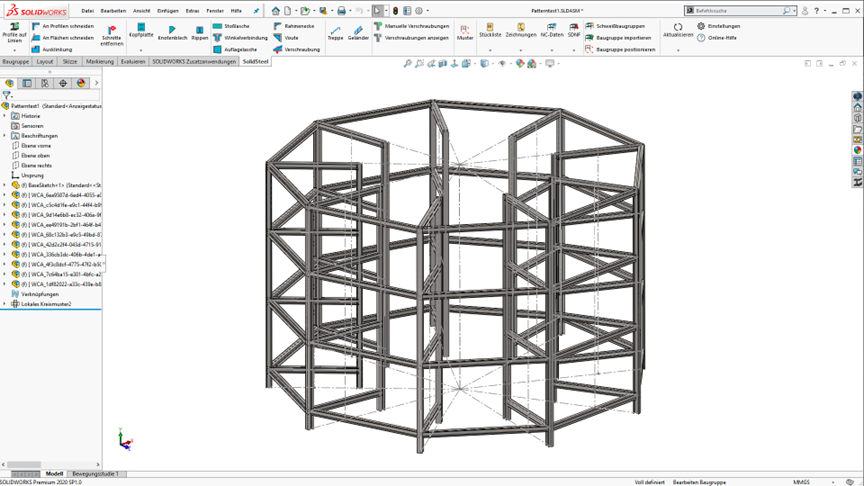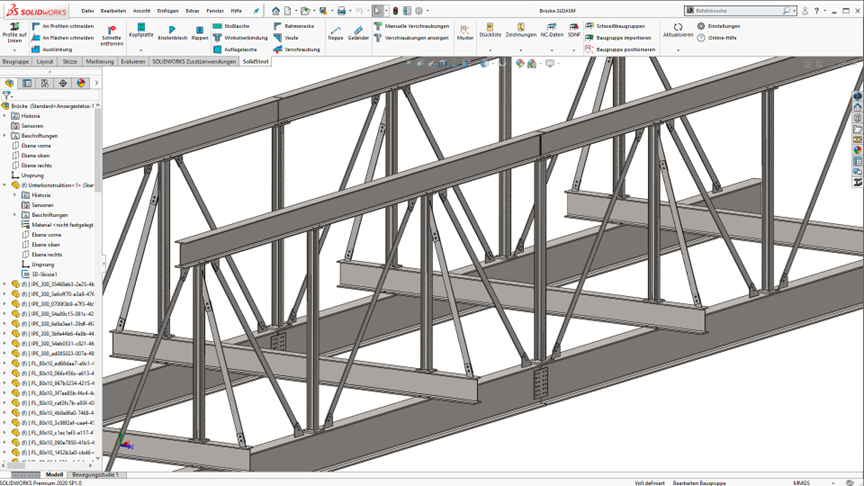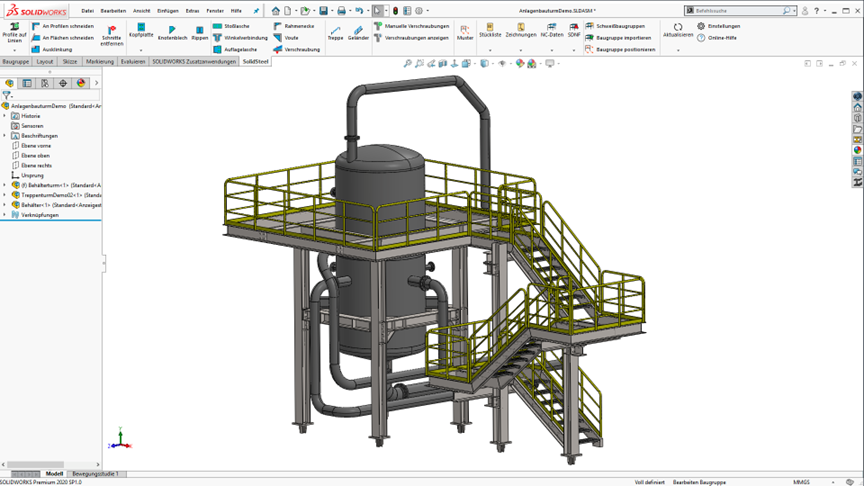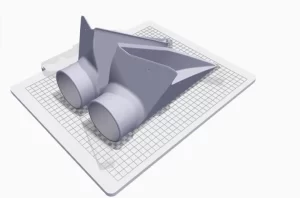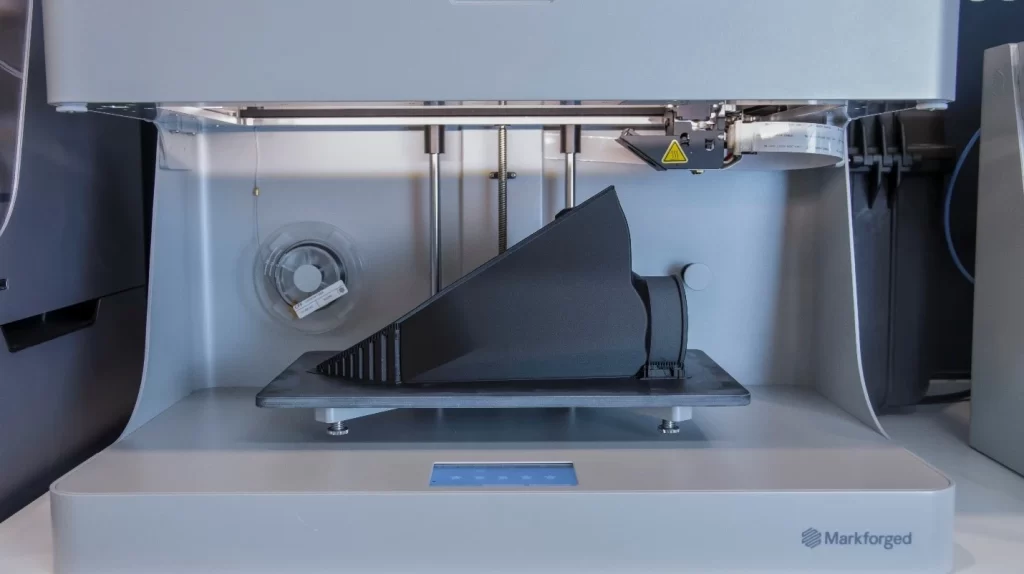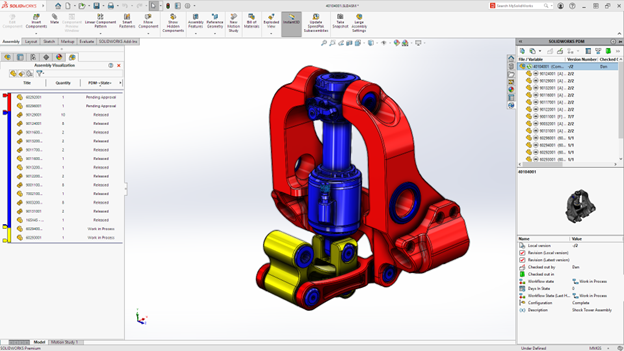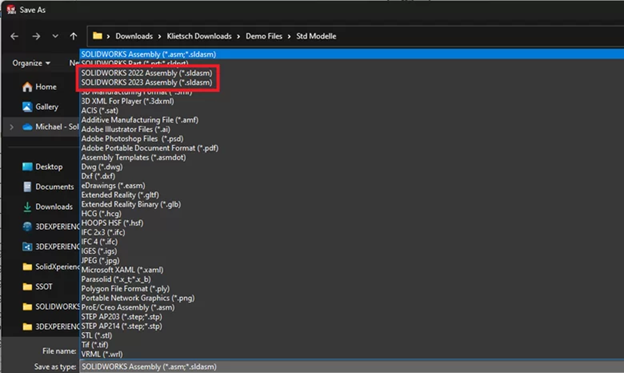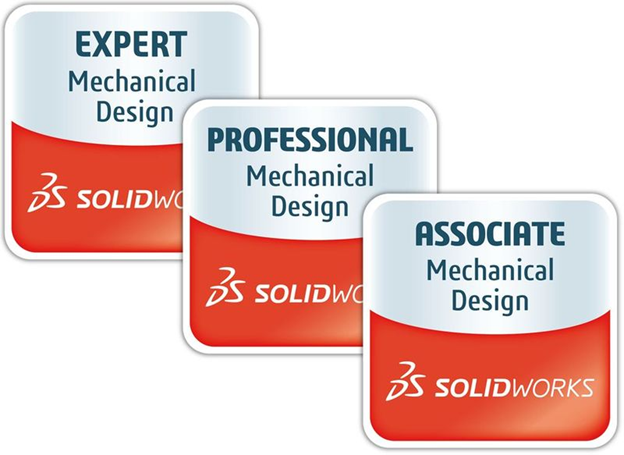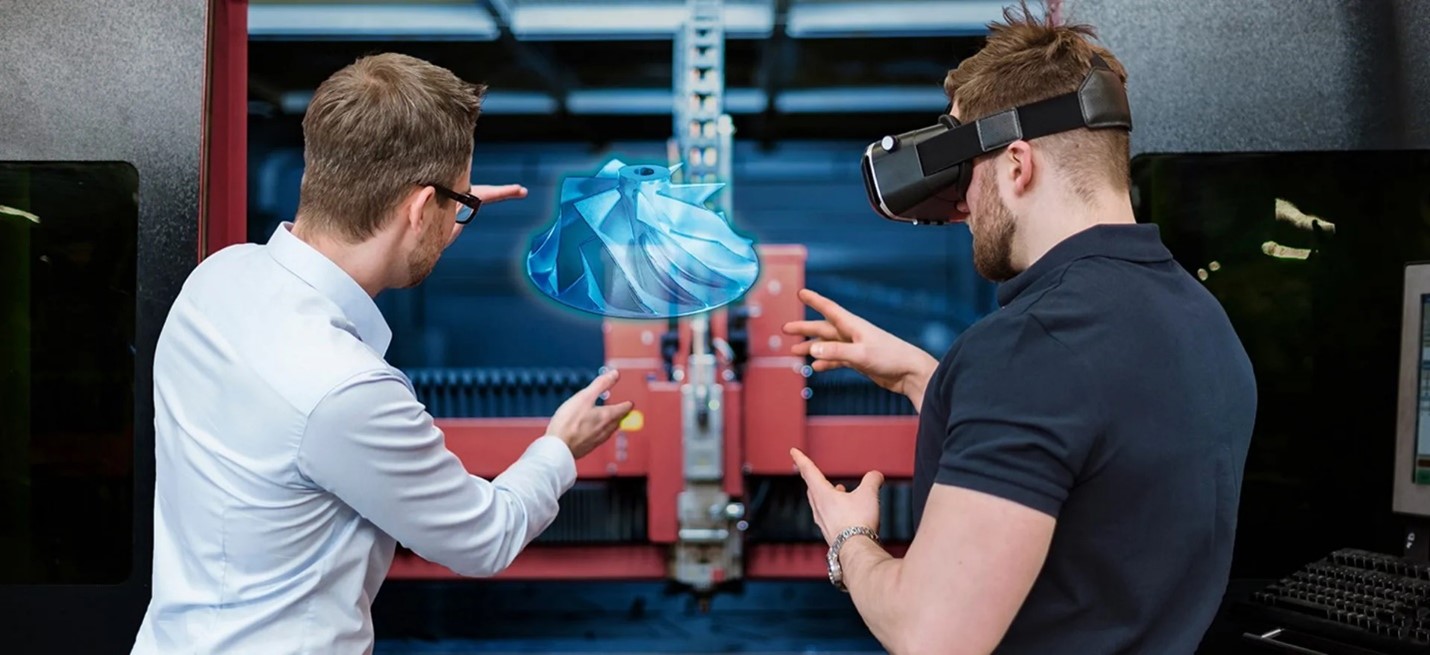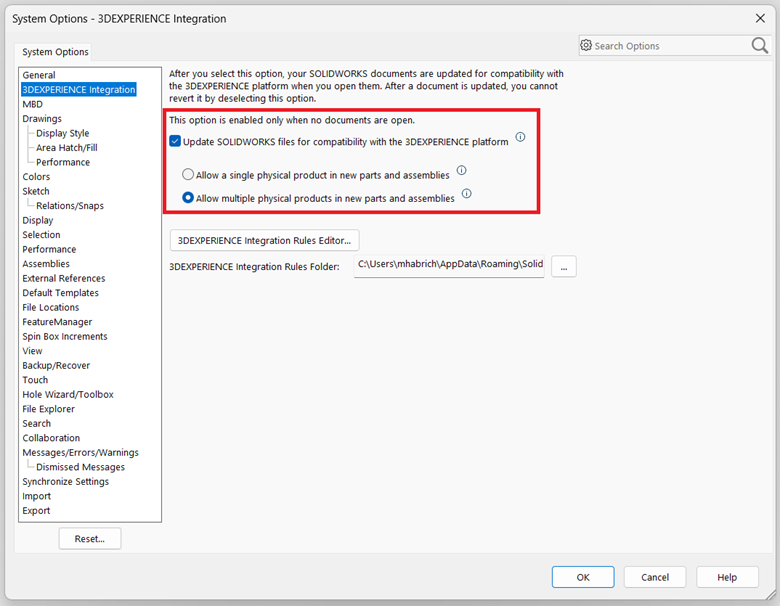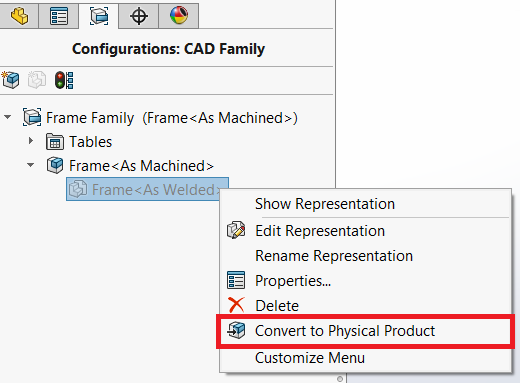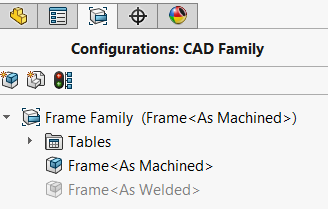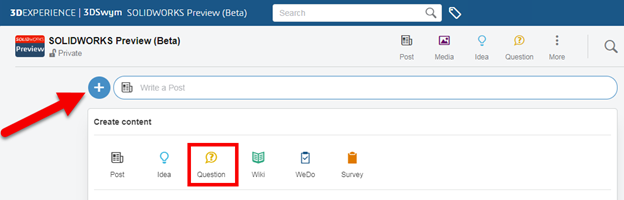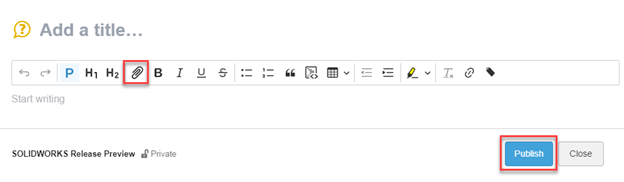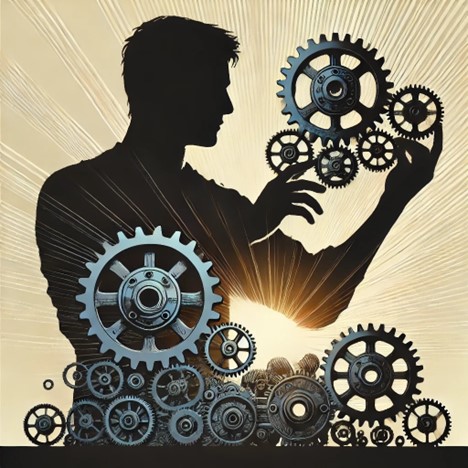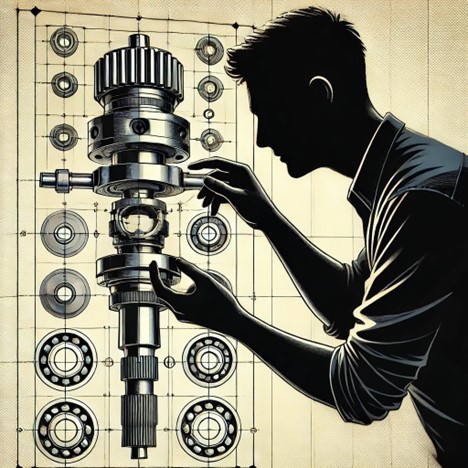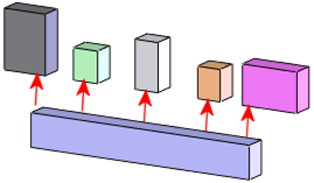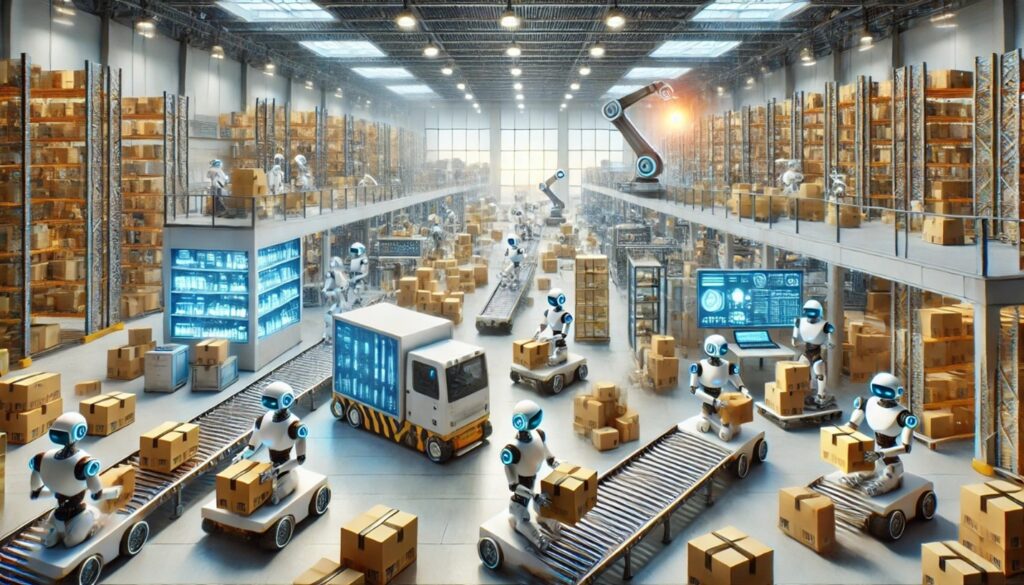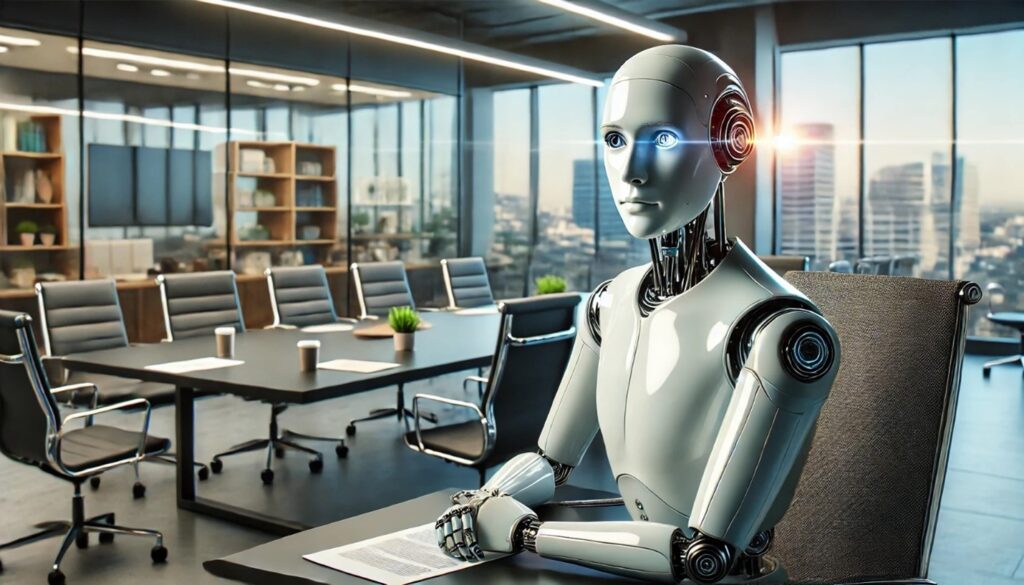Today’s structural steel engineers and designers are constantly faced with increasing demands to deliver complex, large-scale projects with accuracy and speed. How are they expected to keep up?
Enter SolidSteel parametric: a comprehensive 3D CAD solution tailored to meet the unique challenges of steel construction. Whether you’re working on skyscrapers, bridges, industrial plants, or intricate stair and railing systems, SolidSteel parametric offers the advanced tools and automation necessary to streamline your workflow and enhance your design capabilities.
In this product spotlight, we’ll dive deep into what makes SolidSteel parametric an essential tool for steel structure designers, explore who can benefit from it, highlight its most powerful features, and explain the value it brings to the table.
What is SolidSteel Parametric?
Developed by Klietsch, SolidSteel parametric is an advanced 3D CAD toolkit that seamlessly integrates into your trusty SOLIDWORKS environment, purpose-built for steel structure design. It extends SOLIDWORKS’ capabilities, providing specialized tools and features that make designing complex structures more efficient, accurate, and manageable.
SolidSteel parametric and SOLIDWORKS
SolidSteel parametric is designed to work seamlessly within the SOLIDWORKS environment, making it an ideal choice for engineers and designers who are already familiar with this powerful 3D CAD platform. SolidSteel parametric extends the capabilities of SOLIDWORKS by providing specialized tools and features tailored specifically for structural steel design, plant design, and mechanical engineering, including classic steelwork solutions and a user interface that seamlessly aligns with SOLIDWORKS standards. With its comprehensive and integrated steel design solution, SolidSteel parametric is the ultimate toolkit for designing structures with ease and efficiency.
The Perfect Add-in for Steel Structures
While SOLIDWORKS provides a robust foundation for general 3D design and modeling, SolidSteel parametric enhances its capabilities by adding features that cater to the unique challenges of steel construction. From automated connection design to custom profile creation, SolidSteel parametric offers over 500 different connection types, including steel connections such as end plates, gusset plates, and clip angle connections, through integrated functions, filling in the gaps and providing a comprehensive toolkit for steel structure engineers. With its intelligent selection of connections from libraries like DAST, users can easily select and customize complete bolt sets for their steel structure projects, making SolidSteel parametric the perfect add-in for any steel structure project.
- The Assembly Manager also allows for the inclusion of entire assemblies, adapting them parametrically to new installation situations, including all connected beams in the entire process chain.
- The preview function for placing profiles allows for immediate visualization and adjustment, enhancing the comfort and ease of the design process.
- The NC data module, available as a separate module, further enhances this streamlined workflow by providing crucial NC data export in DSTV format for seamless communication with manufacturing machines and creating accurate shop drawings, including cope cuts.
Because it is built to integrate with SOLIDWORKS by 100%, it ensures that all aspects of a project—from the initial design to detailed production drawings—are fully aligned and compatible with CNC operations. This streamlining reduces the need for manual adjustments, minimizes errors, and accelerates project timelines, making the entire design and manufacturing process more efficient with essential information for manufacturing machines such as sawing angles, cope cuts, and boreholes.
Who Is SolidSteel Parametric For?
- Structural Engineers: Engineers tasked with designing robust, safe, and compliant steel structures will find SolidSteel parametric indispensable for ensuring precision and reliability in their designs.
- Architectural Designers: Those working on complex architectural projects can leverage the software’s advanced tools for creating custom components that meet both aesthetic and functional requirements.
- Construction Companies: Firms managing large-scale construction projects benefit from SolidSteel parametric’s ability to automate and streamline the design process, reducing errors and accelerating project timelines.
- Manufacturers: Companies involved in the fabrication of steel components will appreciate the software’s ability to generate detailed, accurate production drawings, helping to minimize waste and improve efficiency.
Industries That Benefit the Most
- Construction and Infrastructure: From bridges to high-rise buildings, SolidSteel parametric provides the tools needed to design and detail the steel components that form the backbone of these structures.
- Industrial Engineering: Plants, factories, and other industrial facilities often rely on complex steel frameworks. SolidSteel parametric simplifies the design and detailing of these intricate structures.
- Transportation and Infrastructure: Whether it’s railways, airports, or highways, SolidSteel parametric supports the creation of durable and safe infrastructure that withstands heavy usage and environmental factors.
- Oil and Gas: The oil and gas industries require specialized structures, such as offshore platforms and refineries, where precision and safety are paramount. SolidSteel parametric delivers the tools necessary to meet these stringent requirements.
Key Features of SolidSteel Parametric
- Automated Connection Design
One of the standout features is its automated connection design. The software simplifies the process of creating standard and custom connections between steel components, ensuring structural integrity and compliance with industry standards. This automation saves time and reduces the potential for errors in manual connection design.
- Advanced Stair and Railing Tools
Designing stairs and railings in steel structures can be particularly challenging due to the need for precise dimensions and safety compliance. These specialized tools automate and streamline the design of these elements, including handrails, making it easier to create complex stair and railing systems that meet both aesthetic and functional criteria.
- Seamless Integration with SOLIDWORKS
SolidSteel parametric is fully integrated with SOLIDWORKS, meaning users can leverage the familiar SOLIDWORKS interface while accessing advanced steel design tools. This integration ensures a smooth workflow, allowing designers to switch between standard features and specialized tools effortlessly.
- Custom Profile Creation
While standard profiles are often sufficient, certain projects require custom profiles. Create and manage custom profiles, ensuring that even the most unique design requirements can be met with precision and ease.
- Detailed Production Drawings
Generating detailed, accurate production drawings is essential for ensuring that steel components are fabricated correctly. Automate the creation of these drawings to reduce the likelihood of errors and ensure that every component is manufactured to specification.
- BOM and Cut List Generation
Streamline the process of generating bills of materials (BOMs) and cut lists, ensuring that all components are accounted for and reducing material waste. This feature is particularly valuable for large-scale projects, where efficiency and accuracy are crucial.
The Value SolidSteel Parametric Brings to 3D CAD Designers
- Time Savings: By automating complex tasks like connection design and BOM generation, you can significantly reduce the time required to complete projects to meet tight deadlines without sacrificing quality.
- Increased Precision: The software’s advanced features ensure that every detail of a steel structure is designed with precision, minimizing errors and ensuring compliance with industry standards.
- Enhanced Creativity: Take advantage of the freedom to create custom, intricate designs that would be difficult or time-consuming to achieve with standard tools. This opens new possibilities for innovation and creativity in steel structure design.
- Improved Collaboration: The seamless integration with SOLIDWORKS facilitates collaboration between different teams and disciplines, ensuring that all aspects of a project are aligned, and that communication is streamlined.
Conclusion
SolidSteel parametric is the ultimate toolkit for 3D CAD designers in the steel industry. Its advanced features, automation capabilities, and seamless integration with SOLIDWORKS make it an indispensable tool for anyone involved in steel structure design. Whether you’re an engineer, an architect, or a manufacturer, this toolkit offers the tools and capabilities you need to take your projects to the next level.
By leveraging the power of SolidSteel parametric, you’ll not only save time and reduce errors but also unlock new levels of creativity and precision in your designs. If you’re ready to elevate your steel structure projects, SolidSteel parametric is the tool you’ve been waiting for. Reach out to our experts to get started on your next creative 3D journey!
Any questions? Need help? Ask one of our experts.
Whether you’re ready to get started or just have a few more questions, you can contact us toll-free: