- Currency switch
- client portal
- contact us
- promotions
- events
Taking a training course with SolidXperts can provide invaluable insights into the latest technologies and best practices, giving you the knowledge and confidence to use these new tools to empower your creative 3D journey.
Our SOLIDWORKS, 3DEXPERIENCE, and additive manufacturing training courses are purposefully designed to improve your use of 3D technology, optimize your design processes, and offer engineers a productivity boost. Training with SolidXperts builds a strong knowledge foundation across your entire product development team to build, visualize, simulate, and manufacture 3D designs.

SOLIDWORKS Performance is an intensive, two-day course designed to help users maximize their productivity with SOLIDWORKS and reduce the time it takes to complete design tasks. The course will cover topics such as optimizing the user interface, working with large assemblies, and utilizing the SOLIDWORKS Performance Test. Participants will also learn how to set up their computers to get the best performance from SOLIDWORKS. The course is perfect for anyone who wants to become more efficient with SOLIDWORKS and save time in their design process.
Duration: 2 days (14h)
This training course will cover:
SOLIDWORKS CAD Administrator training provides participants with an in-depth understanding of the tools, techniques, and processes for managing SOLIDWORKS CAD systems. This comprehensive course covers topics such as configuring SOLIDWORKS CAD systems, managing user access, setting up collaborative projects, and system security. Administrators will learn how to create and manage templates, manage library parts, and develop custom features and functionality. The course will also cover best practices for managing and maintaining data integrity, user-defined settings, and performance tuning. At the end of the course, participants will have the skills and knowledge to effectively manage SOLIDWORKS CAD systems.
Duration: 2 days (14h)
This training course will cover:
Follow the Xperts as they guide you through best practices, tips, tricks and hints for all your favorite CAD and additive manufacturing solutions. Get your perfect designs done faster than ever.

Upcoming Training

Upcoming Training

Upcoming Training

Upcoming Training

Upcoming Training

Upcoming Training

Upcoming Training


Upcoming Training

Upcoming Training

Upcoming Training

Upcoming Training

Upcoming Training

Upcoming Training

Upcoming Training

Upcoming Training

Upcoming Training

Upcoming Training

Upcoming Training

Upcoming Training

Upcoming Training

Upcoming Training

Upcoming Training

Upcoming Training
Customer stories
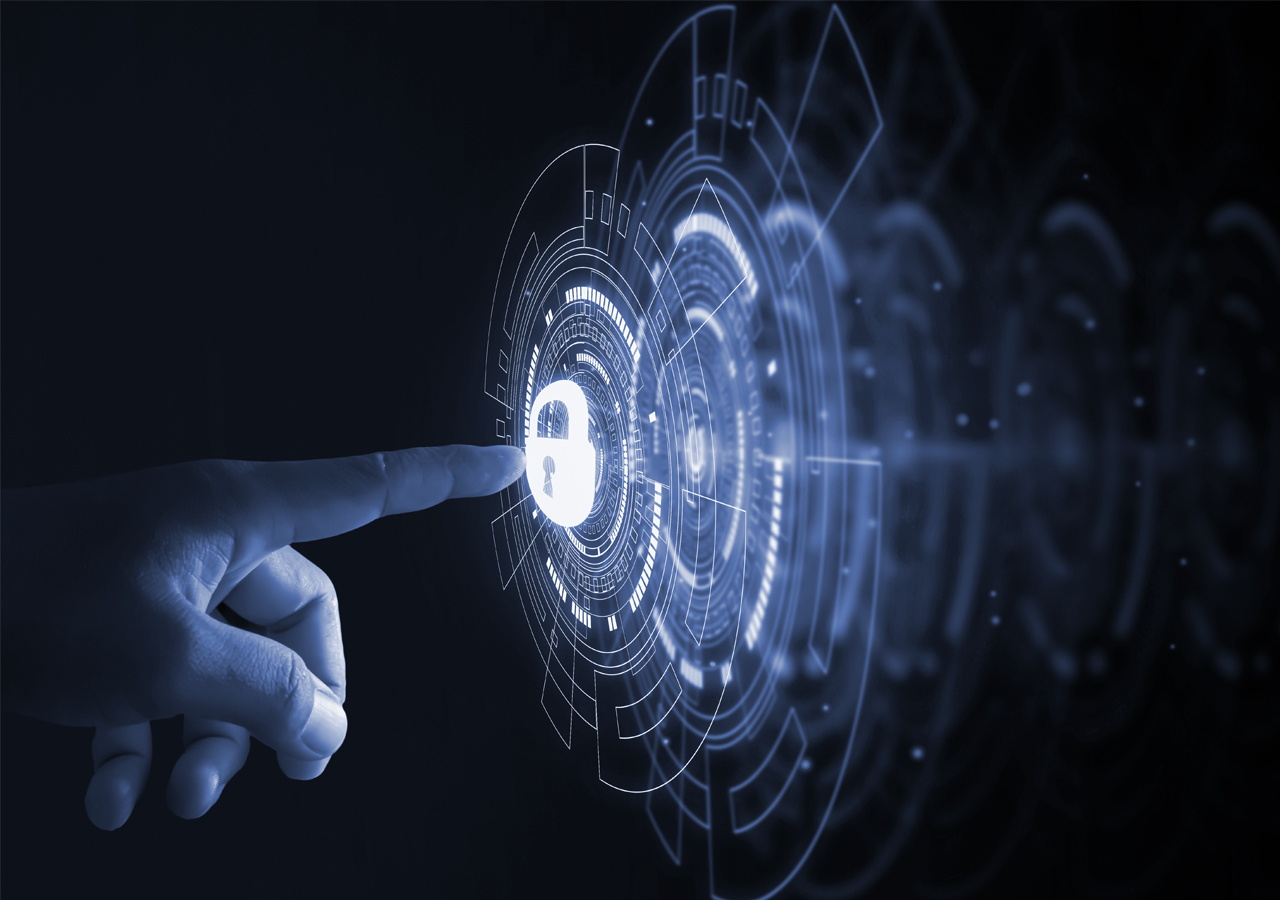
Ready to
unlock your potential?
Please fill the form and we will contact you soon!
Have questions? Need help?
Ask one of our Xperts!
Whether you’re ready to get started or just have a few more questions, you can contact us toll-free:
Option 1: Upgrade to 3DEXPERIENCE SOLIDWORKS
Seamlessly transition from SOLIDWORKS Desktop to 3DEXPERIENCE SOLIDWORKS, and experience a new dimension of design and collaboration. With secure cloud data management, increased collaboration capabilities, and reduced IT administration, 3DEXPERIENCE SOLIDWORKS empowers your team to work smarter and faster.
Option 2: Upgrade to SOLIDWORKS TERM w/Cloud Services
Opt for SOLIDWORKS TERM with Cloud Services, a flexible and convenient option that combines the power of SOLIDWORKS with the benefits of cloud-based solutions. Say goodbye to traditional licensing hassles and welcome easy deployment and automatic updates for a seamless design experience.
Promotion Perks:
Option 1: For licenses <1 year expired ( Pay 2 Years Forward Upfront )
Get back on track with SOLIDWORKS CAD w/Cloud Services. By paying upfront for the next two years, you not only regain access to the powerful features of SOLIDWORKS but also enjoy cloud services to boost collaboration and efficiency.
Promotion Perks:
Option 2: For licenses >1 year expired ( Pay 3 Years Forward Upfront )
If your license has been expired for over a year, we understand the urgency to get back in the game. With this option, you can secure SOLIDWORKS CAD ALC w/Cloud Services.
Promotion Perks: