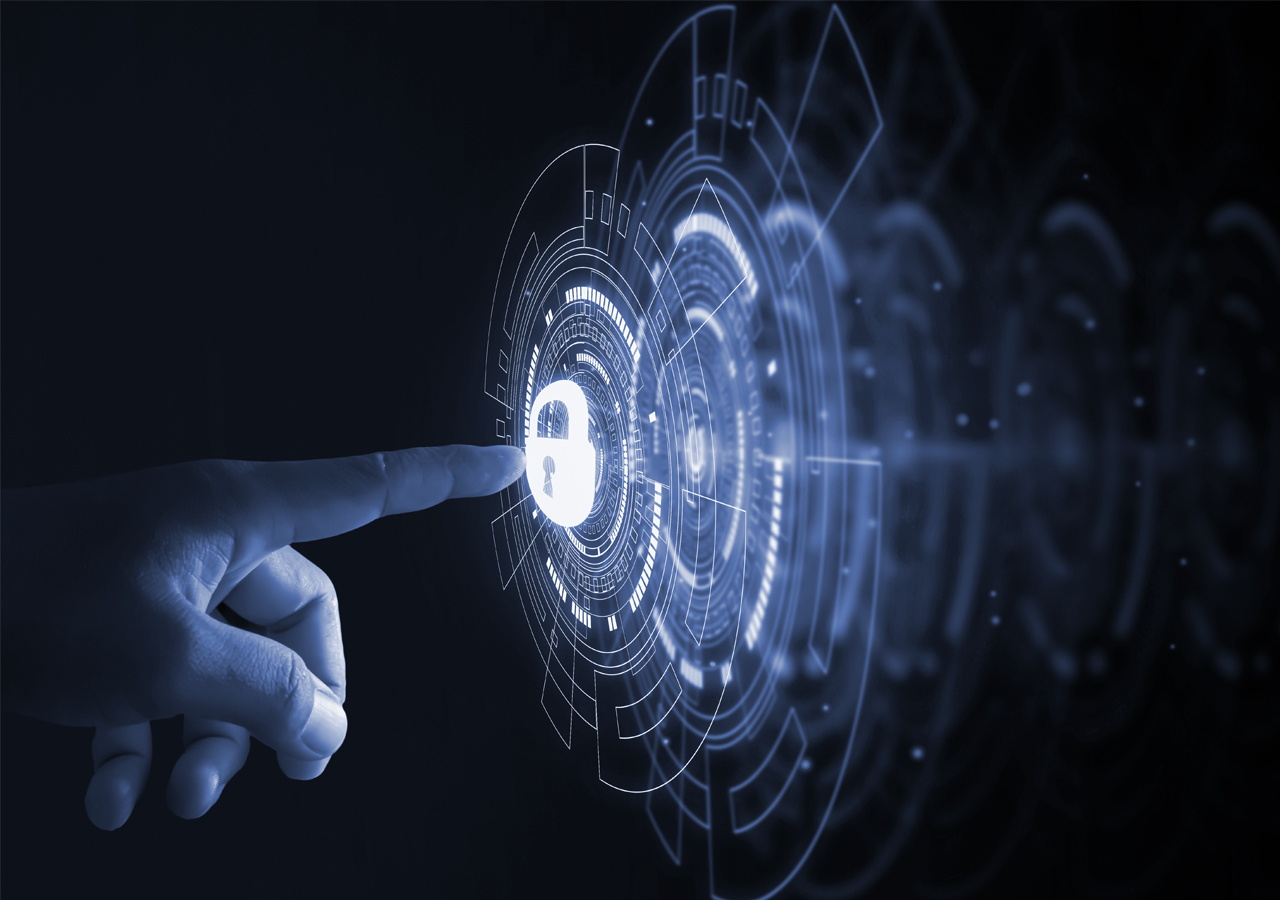- Currency switch
- Client portal
- Contact us
- Promotions
- Events
SOLIDWORKS add-in training courses help improve how you work with your SOLIDWORKS solutions and expand the functionality of your CAD toolkit, for an efficient and streamlined design process.
Our SOLIDWORKS, 3DEXPERIENCE, and additive manufacturing training courses are purposefully designed to improve your use of 3D technology, optimize your design processes, and offer engineers a productivity boost. Training with SolidXperts builds a strong knowledge foundation across your entire product development team to build, visualize, simulate, and manufacture 3D designs.

SOLIDWORKS Composer training is designed to teach participants how to create high-quality technical documentation, instruction manuals, illustrations, and interactive 3D product information. Participants learn how to use the tools in SOLIDWORKS Composer to publish accurate and visually engaging communication materials for a variety of audiences including product manufacturers and suppliers. This course covers creating exploded views, annotating parts and assemblies, creating animations and interactive 3D product information, and setting up a project library. At the end of the course, participants will have the knowledge and skills needed to easily create and distribute high-quality technical documentation.
Duration: 3 days (21h)
This training course will cover:
This SOLIDWORKS Visualize training course provides a comprehensive introduction to the software and its features. Through a process-based overview of 3D rendering, participants are introduced to the tools available in SOLIDWORKS Visualize for building photorealistic images, animations, and interactive 3D experiences from 3D CAD models. The course covers materials, lighting, and rendering, as well as advanced techniques for creating professional project visuals. With this knowledge, learners will be able to confidently create stunning visuals for marketing and design projects.
Duration: 2 days (14h)
This training course will cover:
The SOLIDWORKS Inspection training course teaches users how to leverage the software to quickly and efficiently create inspection documents and reports for 3D models and drawings. Participants learn about the SOLIDWORKS Inspection software and how to create inspection documents, report measurement results, and track defect analysis. Topics covered include creating inspection documents, setting up measurements and tolerances, and the different types of GD&T and tolerances that can be used in a SOLIDWORKS Inspection document. At the end of the course, participants will have a comprehensive understanding of the SOLIDWORKS Inspection software and will be able to use it to effectively create reports and track inspection measurements for manufactured parts.
Duration: 1 day (7h)
This training course will cover:
The SOLIDWORKS MBD training course provides students with the practical skill set necessary to create, edit, and publish 3D product and manufacturing information. The course introduces participants to the range of tools available for creating and managing 3D annotations including balloons, callouts, and text notes. Participants learn how to create 3D models, detail parts and assemblies, add dimensions and annotations, and insert automated bills of materials. In addition, participants learn to use MBD to produce technical drawings with standard views, sections, and exploded views. Upon completion of this course, users will be able to utilize SOLIDWORKS MBD to streamline and improve product development and manufacturing processes.
Duration: 1 day (7h)
This training course will cover:
SOLIDWORKS TolAnalyst is an advanced design and analysis tool used to create detailed tolerance analysis models. This training course provides users with the necessary knowledge and skill set to effectively leverage SOLIDWORKS TolAnalyst to create tolerance stack-ups, analyze geometric and dimensional tolerances, and simulate tolerance stack-ups for designs. Participants are introduced to the capabilities of TolAnalyst and how to use the software to generate engineering drawings and documentation, as well as how to use it to optimize designs for cost and performance. At the end of the course, participants will have the skills needed to perform advanced tolerance analysis using SOLIDWORKS TolAnalyst.
Duration: 1 day (7h)
This training course will cover:
The SOLIDWORKS CAM Standard training course is designed to teach students the fundamentals of the software and how to use it to create efficient and effective CNC programs for a variety of machining operations. The course will cover topics such as creating geometries and tool paths, creating a technology database, setting up and simulating program operations, and customizing post-processing commands. The course will also discuss the various features available in the software, including automated feature recognition, the ability to create 3D tool paths, the ability to define tool holders, and the ability to export G-code. Upon completion of the course, students will be able to confidently apply their knowledge of the software to create efficient CNC programs for a variety of machining operations.
Duration: 2 days (14h)
This training course will cover:
SOLIDWORKS CAM Professional provides powerful, automated CNC programming capabilities for 2-axis and 3-axis milling, turning, and mill-turn machining. This training course will provide a comprehensive overview of the features and how to use the software interface and tools to create and modify 2D and 3D toolpaths, simulate CNC machine motion, and post-process CNC machine code. Participants learn how to use the software components from the basics of creating a geometry to the advanced strategies of machining, about the different milling strategies, the setup of cutting tools and post processors, and the various options for customizing programs.
Duration: 1 day (7h)
This training course will cover:
Introduction to Visual Basic.net is a training course that introduces participants to the fundamentals of the Visual Basic.net programming language. Participants learn the basic principles of .NET programming and how to write simple programs and applications in Visual Basic.net. The course covers variables, loops, classes, objects, and functions. Through hands-on exercises, the course also teaches how to use Visual Basic.NET to create user interfaces, database applications, and web applications. By the end of the course, participants will be well-versed in the basics of Visual Basic.NET and will be able to confidently build their own applications.
Duration: 2 days (14h)
This training course will cover:
The SOLIDWORKS API Fundamentals training course is designed to give users the foundational knowledge and skills necessary to create custom applications using the SOLIDWORKS Application Programming Interface (API). Students learn how to create custom parts and assemblies, create custom commands, modify existing commands, and develop custom applications. The course also covers how to access and manipulate the SOLIDWORKS document and model structure, as well as how to interact with the user through dialog boxes, windows, and user input. By the end of this course, users will have the knowledge and skills to create custom applications that can be used to automate their engineering design processes.
Duration: 2 days (14h)
This training course will cover:
This DraftSight training course provides a comprehensive introduction to the software and its features. Participants learn the basics of DraftSight including how to set up and use the program’s basic tools, customize the user interface and settings, create and edit drawings, and integrate its use into existing SOLIDWORKS design routines. The course covers advanced topics such as annotation and layer management, dimensioning and hatching, working with symbols and blocks, and plotting and publishing drawings. Finally, the course will cover how to print and export files.
Duration: 1 day (7h)
This training course will cover:
Power Surfacing is designed to help users create complex freeform designs quickly and accurately. Through this course, participants learn how to apply Power Surfacing techniques to conceptualize and develop organic shapes, sculpt complex surfaces, and refine details. The course provides hands-on exercises and demonstrations on how to create and edit surfaces, develop surface blends, and create solid bodies. Students also learn to create and modify lofted, swept, and ruled surfaces. At the end of the course, participants will have a better understanding of how to design complex surfaces and shapes that can be used in a variety of industries.
Duration: 1 day (7h)
This training course will cover: